Coffea-Casa Setup Without Dask Labextention
Preparations
Please shut down UNL HTCondor Cluster (powered by Dask Labextention and available by default), by pushing the button labeled Shutdown:
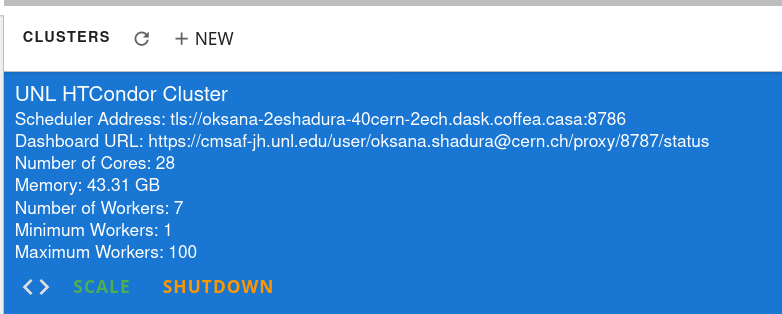
Instantiating Your Own CoffeaCasaCluster
The next snippet will set up a cluster by instantiating a Dask Client with CoffeaCasaCluster, scaled to use 10 jobs:
from distributed import Client
from coffea_casa import CoffeaCasaCluster
cluster = CoffeaCasaCluster()
cluster.scale(10)
client = Client(cluster)
You can use an adaptive mechanism for Dask job autoscaling. This will scale Dask workers automatically based on scheduler activity:
from distributed import Client
from coffea_casa import CoffeaCasaCluster
cluster = CoffeaCasaCluster()
cluster.adapt(minimum=4, maximum=10)
client = Client(cluster)
Note
Don’t forget to shutdown your Coffea-casa cluster before starting a new one:
cluster.close()
CoffeaCasaCluster
The default CoffeaCasaCluster constructor settings:
{
'protocol': 'tls://',
'security': Security(require_encryption=True,
tls_ca_file='/etc/cmsaf-secrets/ca.pem',
tls_client_cert='/etc/cmsaf-secrets/hostcert.pem',
tls_client_key='/etc/cmsaf-secrets/hostcert.pem',
tls_scheduler_cert='/etc/cmsaf-secrets/hostcert.pem',
tls_scheduler_key='/etc/cmsaf-secrets/hostcert.pem',
tls_worker_cert='/etc/cmsaf-secrets/hostcert.pem',
tls_worker_key='/etc/cmsaf-secrets/hostcert.pem'),
'log_directory': 'logs',
'silence_logs': 'DEBUG',
'scheduler_options': {'port': 8786,
'dashboard_address': '8787',
'protocol': 'tls',
'external_address': 'tls://oksana-2eshadura-40cern-2ech.dask.coffea.casa:8786'},
'job_extra': {'universe': 'docker',
'docker_image': 'coffeateam/coffea-casa-analysis:0.2.23',
'container_service_names': 'dask',
'dask_container_port': 8786,
'transfer_input_files': '/etc/cmsaf-secrets/ca.pem, /etc/cmsaf-secrets/hostcert.pem, /etc/cmsaf-secrets/xcache_token',
'encrypt_input_files': '/etc/cmsaf-secrets/ca.pem, /etc/cmsaf-secrets/hostcert.pem, /etc/cmsaf-secrets/xcache_token',
'transfer_output_files': '',
'when_to_transfer_output': 'ON_EXIT',
'should_transfer_files': 'YES',
'Stream_Output': 'False',
'Stream_Error': 'False',
'+DaskSchedulerAddress': '"tls://oksana-2eshadura-40cern-2ech.dask.coffea.casa:8786"'}}
which you can easily adjust just passing appropriate arguments to CoffeaCasaCluster constructor:
cluster = CoffeaCasaCluster(cores=1, memory="10 GiB")
or
cluster = CoffeaCasaCluster(job_extra = {'docker_image': 'coffeateam/coffea-casa-analysis:latest')
Note
Coffea-casa is using communication through the TLS protocol. You will not be able to disable TLS!
To learn how to use Dask Labextention, please check How to Configure Dask Labextension Cluster.